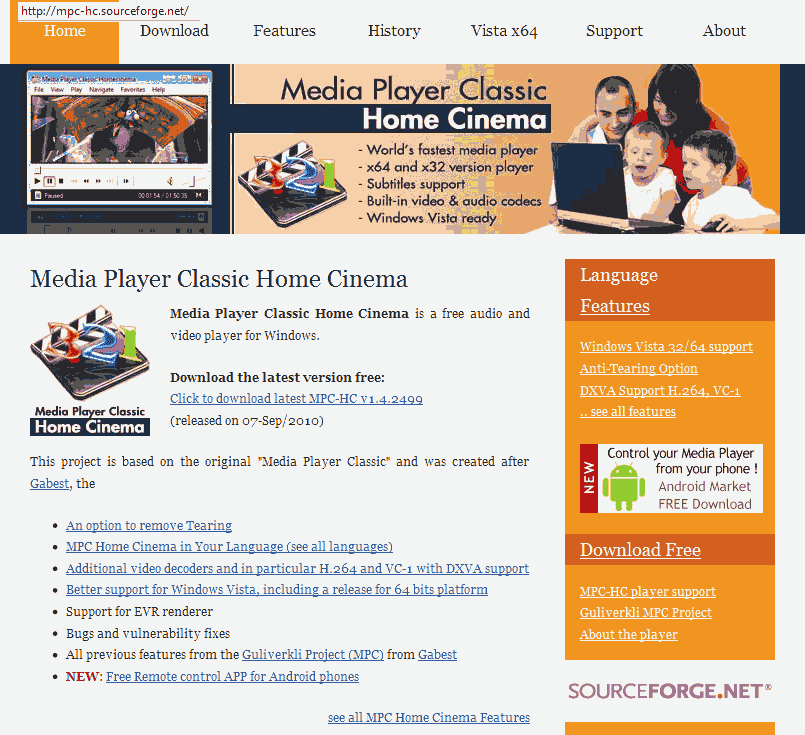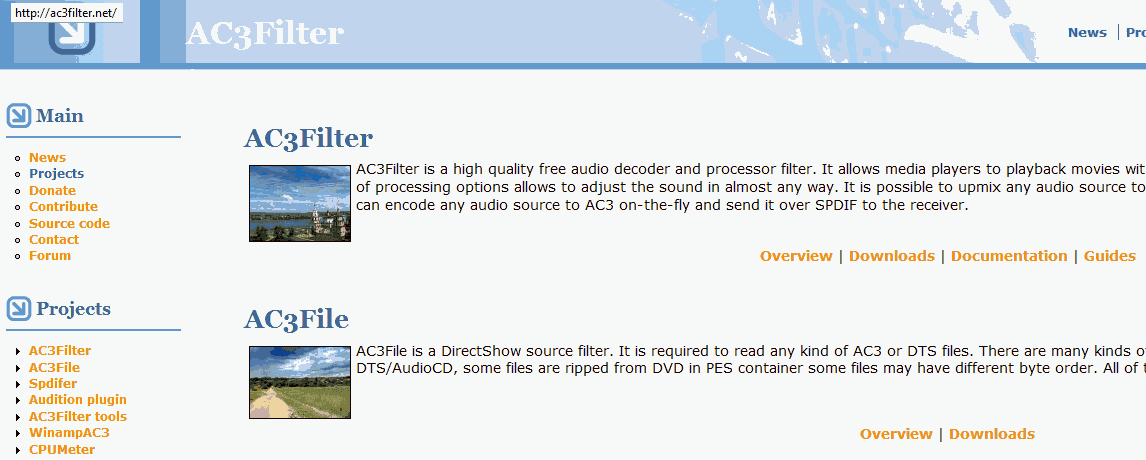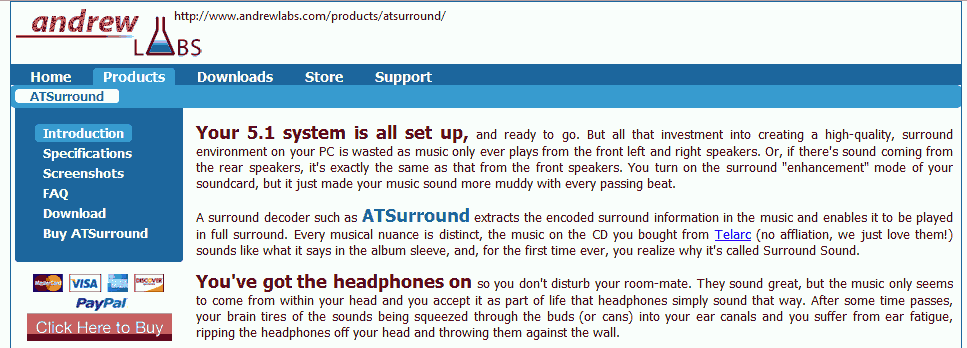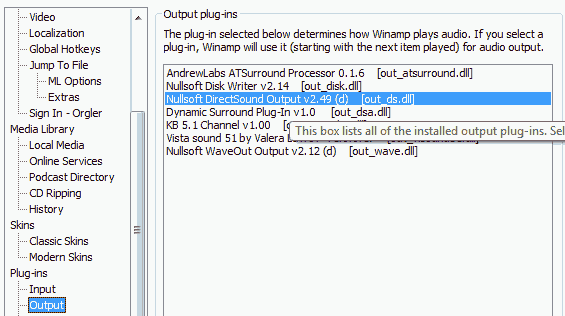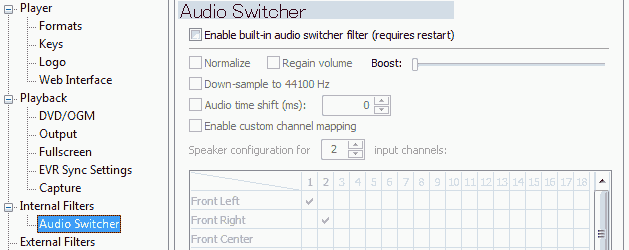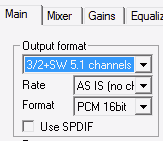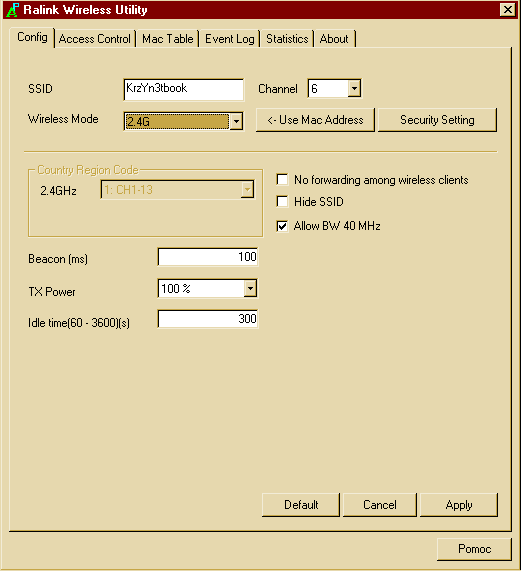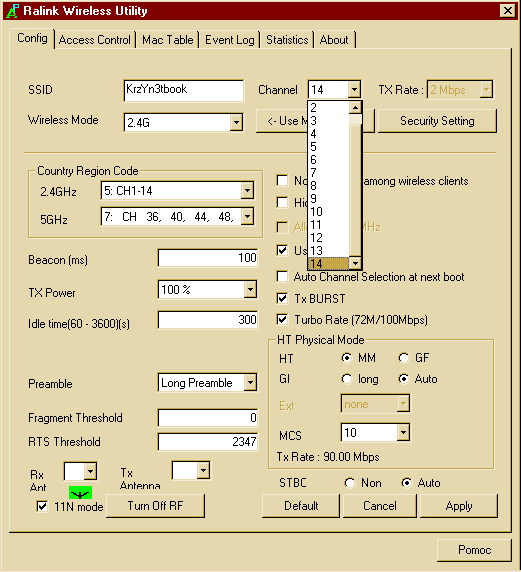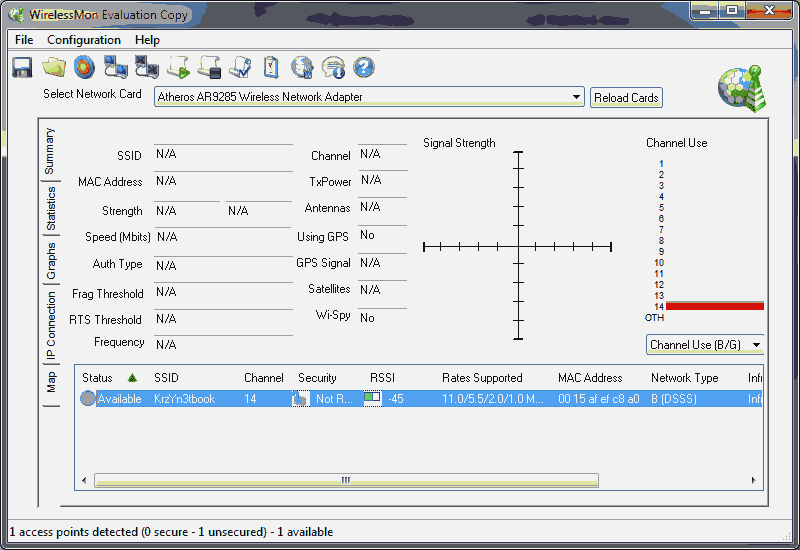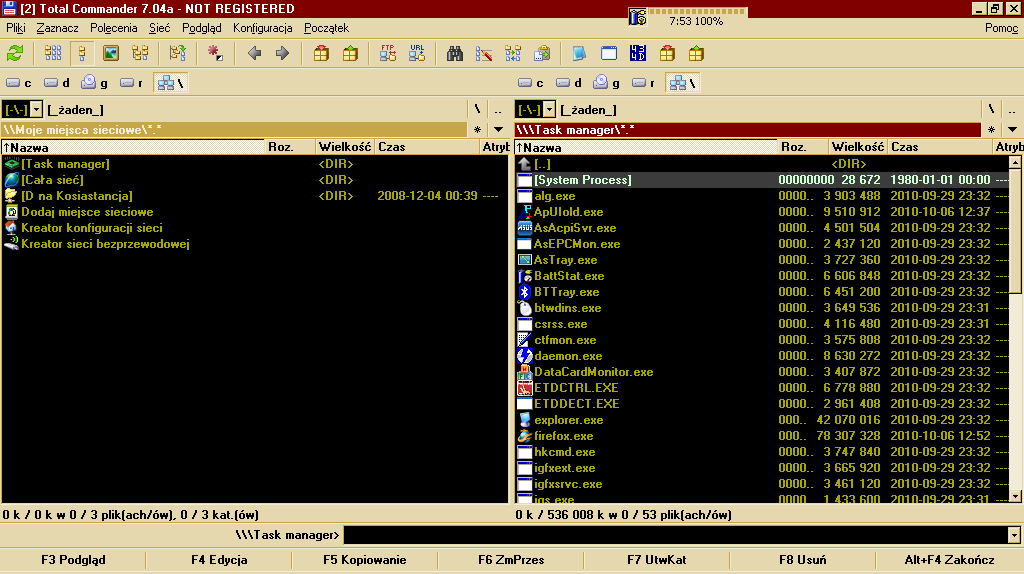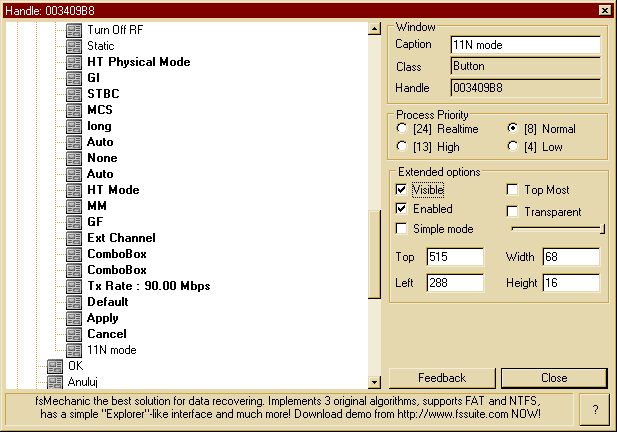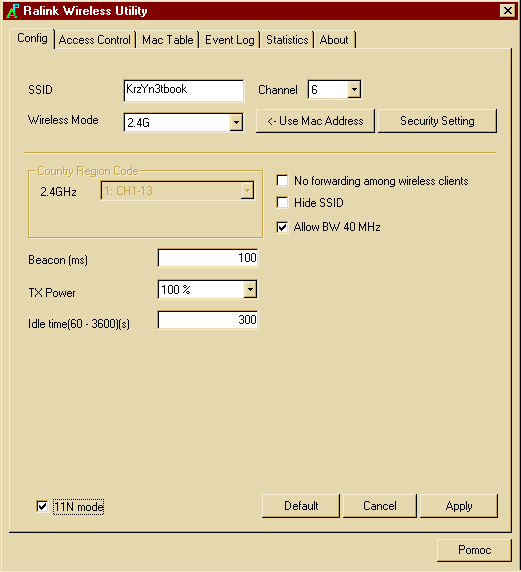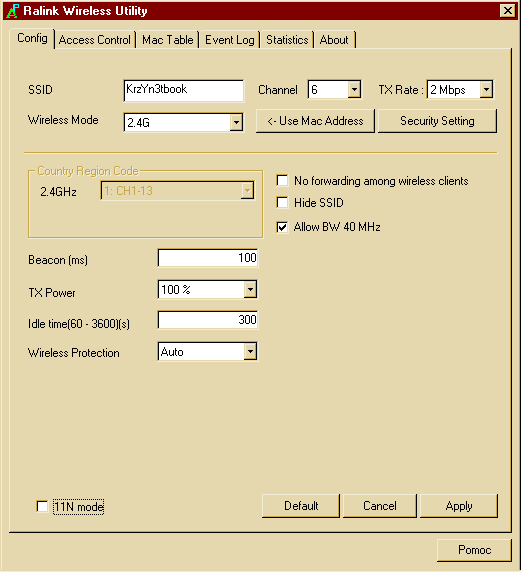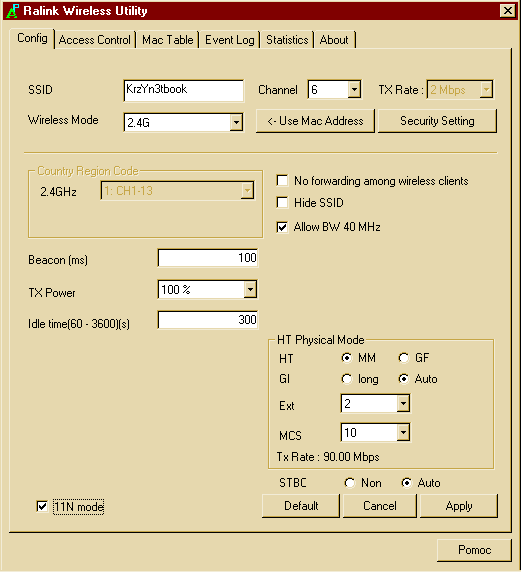Fixed Sound! Fixed 3-1 Level! TRANSLATED!!!
Also known as Cat Mario, is an evil clone of Mario game. The game has EXTREME HARD difficulty. Remember, DO NOT break Your keyboard ;)
This time I would like to introduce a new version of Syobon Action 2 translation. I changed few things in English language version, added Polish and original Japanese version (both, bugged and fixed). There is still a small bug I would like to fix - 1-3 level has blank 1st hint, I'm not yet sure where the problem lies.
This translation version is flagged as v1.01.
Download it here
* All files were checked with Microsoft Security Essentials.
** Windows may not extract this ZIP archive. In such case please use 7-zip, WinRAR, Total Commander or others - the archive is fine (they report no errors) but it's been heavily optimized with various tools and windows built-in extractor might be somewhat incompatible with such ZIPs.
Syobon Action 2 EN.exe - This file is english language version.
Syonon Action 2 PL.exe - Ten plik jest w polskiej wersji językowej.
Syobon Action 2.exe - このファイルは日本語のバージョンです。
Syobon Action 2 (original japanese and bugged).exe - このファイルは日本語のバージョンです。 バグは居るよ。
Please note, according to readme I translated, You must be at least 12 years old(!) to play this game.
How to play Syobon?
Project was inspired by sound and 3-1 level bug, videos showing modified graphic interface on lvl 3-1 and 15 videos showing somebody playing Syobon but not completing it. One of them mentioning that he doesn't understand anything what this game says.
Also known as Cat Mario, is an evil clone of Mario game. The game has EXTREME HARD difficulty. Remember, DO NOT break Your keyboard ;)
This time I would like to introduce a new version of Syobon Action 2 translation. I changed few things in English language version, added Polish and original Japanese version (both, bugged and fixed). There is still a small bug I would like to fix - 1-3 level has blank 1st hint, I'm not yet sure where the problem lies.
This translation version is flagged as v1.01.
Download it here
* All files were checked with Microsoft Security Essentials.
** Windows may not extract this ZIP archive. In such case please use 7-zip, WinRAR, Total Commander or others - the archive is fine (they report no errors) but it's been heavily optimized with various tools and windows built-in extractor might be somewhat incompatible with such ZIPs.
Syobon Action 2 EN.exe - This file is english language version.
Syonon Action 2 PL.exe - Ten plik jest w polskiej wersji językowej.
Syobon Action 2.exe - このファイルは日本語のバージョンです。
Syobon Action 2 (original japanese and bugged).exe - このファイルは日本語のバージョンです。 バグは居るよ。
Please note, according to readme I translated, You must be at least 12 years old(!) to play this game.
How to play Syobon?
Project was inspired by sound and 3-1 level bug, videos showing modified graphic interface on lvl 3-1 and 15 videos showing somebody playing Syobon but not completing it. One of them mentioning that he doesn't understand anything what this game says.